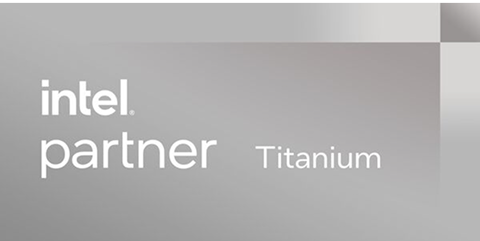At Blackcore Technologies we listen to our clients’ requirements and feedback. When it comes to monitoring and management, we hear a general trend towards open-source tooling and platforms – however, all monitoring can only be as valuable as the inputs being provided. At a hardware level, it is standard for Blackcore systems to have sensors for power, and cooling and to monitor the temperature at various points within the server. This has proved to be very helpful for our clients, both in monitoring their server footprint and in quickly determining the root cause of any environmental abnormalities by drilling to a further level of detail.
What sensors do we have enabled, and why are they helpful?
Power Status
Our PSU modules support reporting whether AC power is available or unavailable, allowing you to be aware of accidentally unplugged modules or potentially failed PDUs.
Power Draw
You can monitor the power input and power output for all power supply modules in the system. This is incredibly important with the ever-increasing focus on power utilization in the data center. Being able to accurately monitor power allows clients to effectively manage their rack space and utilization, and plan for future deployments.
Memory ECC
While an infrequent occurrence, our ECC memory modules report any ECC errors for rapid identification of failing DIMMs.
Temperatures
We provide temperature monitoring for all critical components – such as CPU and RAM modules – as well as ingress ambient air temperatures.
Fan & Cooling pump speeds
Our system fans and liquid cooling pump is also fully monitorable, for peace of mind that the system is operating with all available cooling potential.
There are many more sensors, including PCIe temperatures and critical voltages which are used primarily for further diagnosis of complex issues.
How do I access these sensors?
IPMI tracks the majority of these sensors and can be viewed from the Webui, polled via tools like ‘ipmitool’, and reported via SNMP traps, or Redfish® integrations. Many clients use this information to integrate with existing reporting infrastructure like Prometheus, Graphana, or any open standards-based monitoring and management infrastructure.
Constant Innovation
We’re always looking to improve our systems, with ever-increasing data for our clients. Blackcore focuses on constant innovation and iteration, when clients give us valuable feedback, we are keen to implement any possible solutions. Don’t hesitate to reach out with your ideas and wish lists and we’ll get to work on implementing where possible.
If you would like to learn more about adding sensors to your systems, please email your account manager. If you are new to Blackcore Technologies and would like to learn more, you can email [email protected] or book a call with our CRO Ciaran Kennedy here.